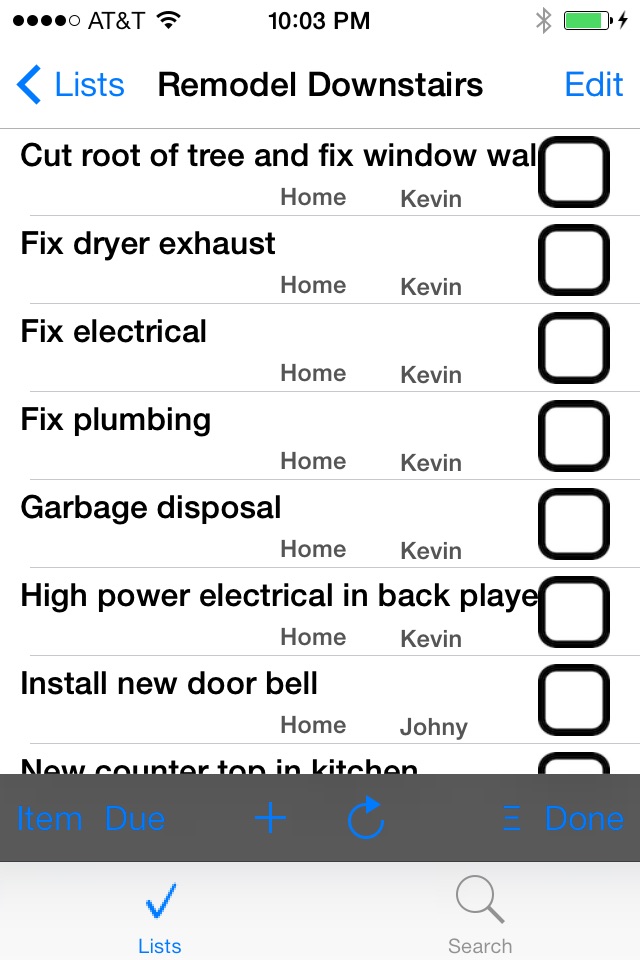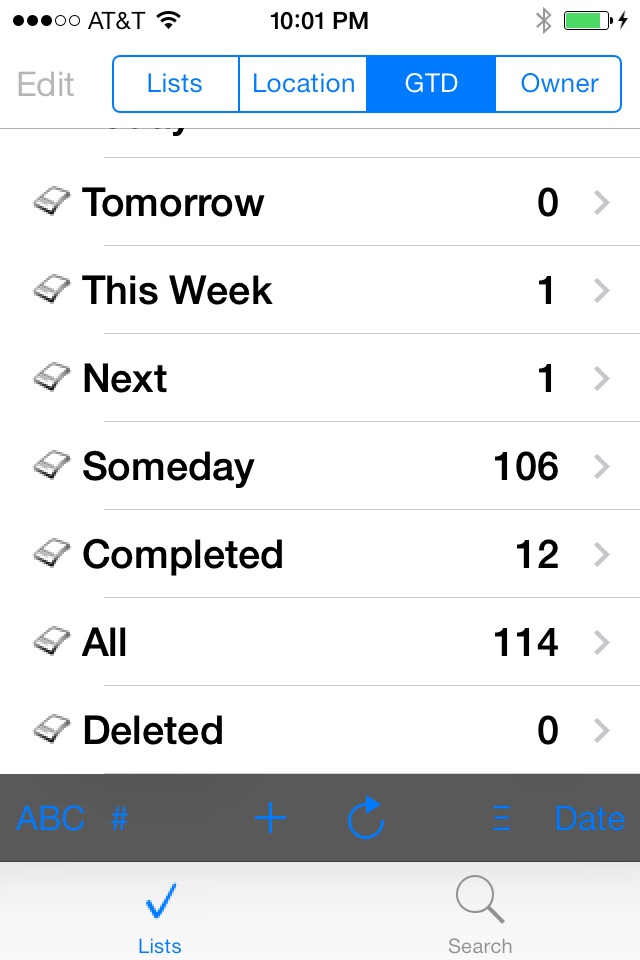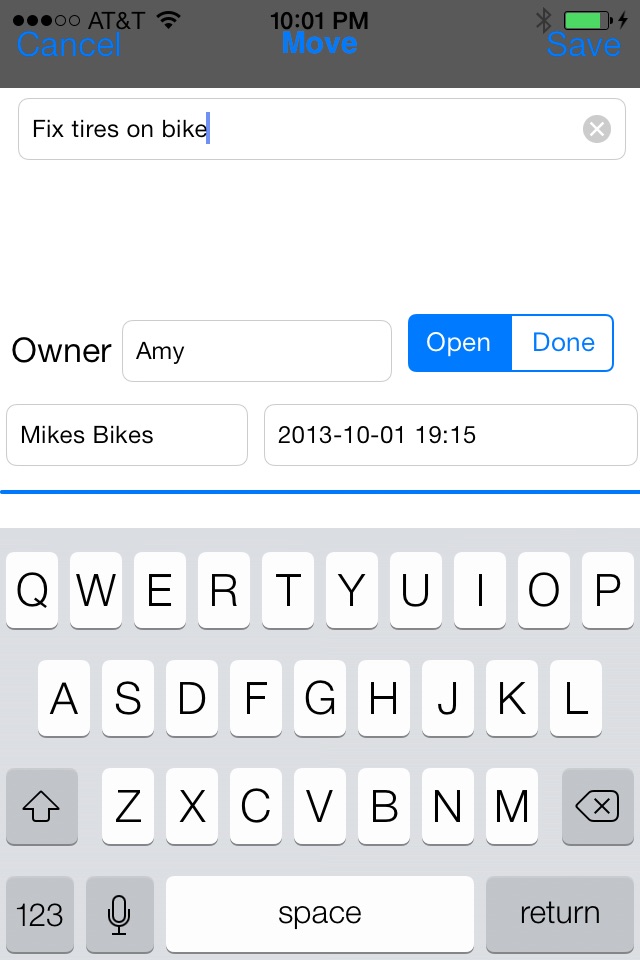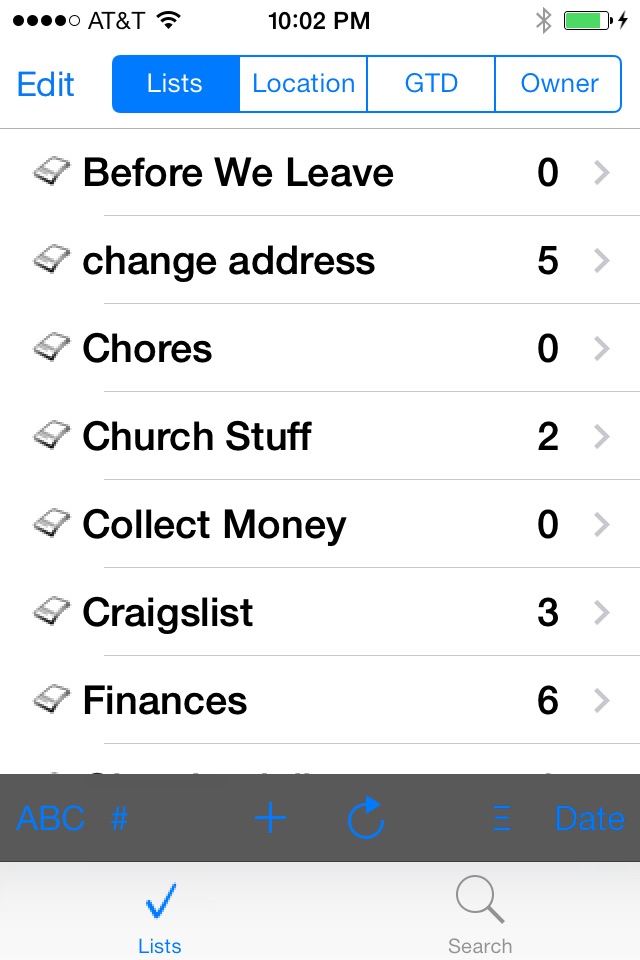
TooDue - Shared Lists
A simple app to create and share lists with your spouse, family and friends.
Great for Shopping lists, chores, tasks, gift lists, bookmarks or notes.
To Share Lists:
1. Launch Application
2. Touch Sign In/Settings
3. Touch the Account Information to Sync to Devices
4. Touch Request Sharing Account
5. Take note of account information
Sync two devices to the same account:
-Enter the Account information on other iOS device
-Devices will now be synced.
Enable Family Sharing:
Does each member have an iPhone? Perfect, load TooDue on each iPhone then assign Tasks/Chores anything via TooDue and it will show up on each iPhone. Go to the Family Sharing in the settings pane and enable Family Sharing.
FEATURES:
*Keep track of multiple Todo lists or shopping lists
*Multiple Owner support (assign items to yourself, your spouse, your kids)
*Delegate tasks to other people
*Automatically View items by List Name or Timeframe or Owner or Location
*Track when task is completed
*Quickly purge completed tasks
*Drag and Drop order for items in each todo list
*Sort items alphabetically, by location done status or your customize the task order (Ascending or Descending)
*Displays completed vs not completed tasks in list view
and more...
This app does NOT have:
-Auto recurring tasks
-Email Capability
For any questions, feature suggestions or sharing accounts please send us an email at [email protected]
"We use it to keep a shared grocery list, shopping list and a “honey do” list. We also have a list for packing for vacation. We made a chore list for our kids and share that list to them. We share a list of meals we like. We also have a Bucket list for things we want to do or want to go.
I keep some private lists on my phone (for presents for my wife for her birthday, christmas, valentines). We also shop in the app online as well. When I find something on sale, I put it in the app for her to see. If she likes it, she ads it to a list."